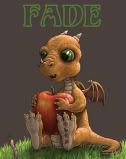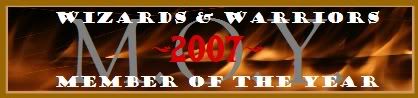Post by Bre'Cheye on Mar 15, 2010 15:45:04 GMT -5
Here are some of the sigs I've made for myself and for others:
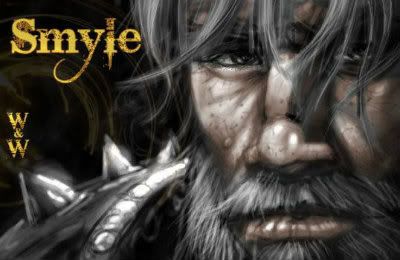

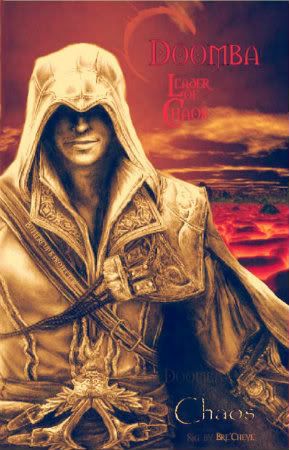
For Deesloop, I found the appropriate blue dragon and the appropriate dwarf with an axe, used Gimp first on the blue dragon to do a bit of editing then used The Print Shop 12 to do the close cropping "by hand" and placed it on the other image, resizing the dwarf to the correct size:
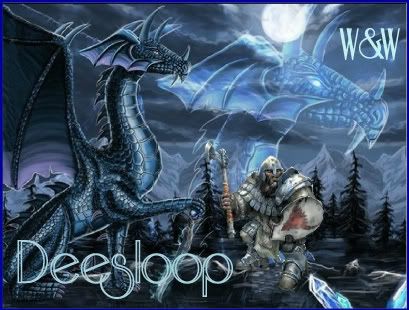
Another for Buttercup, who like me I believe, likes more than one sig:

for an Unknown guy who is well known:
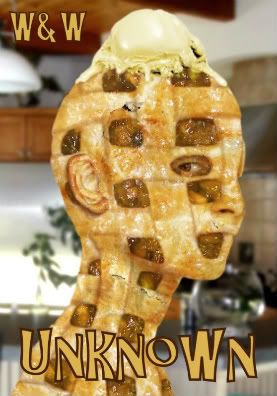
For a great guy:
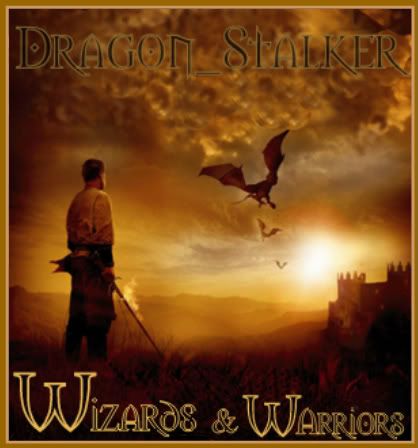
One of my Halloween costumes for Sirinnu's contest:

Used the Blingee site to add some glitz and girly-ness

For billymullins:

With this one, I closely cropped the figure then placed him on the road picture after which I added a few leaves here and there. I didn't do the fonts, that was done by Irishman.
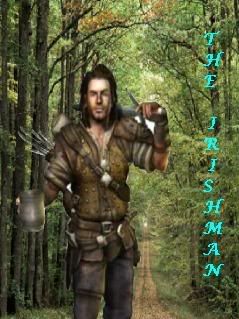

With this one, I did do the font which I drew (eye dropper tool) the color of the letters from the colors in the picture. I used Gimp to "smear" some more ripples and Picasa 3 for the fonts.

My ever changing sigs for me:
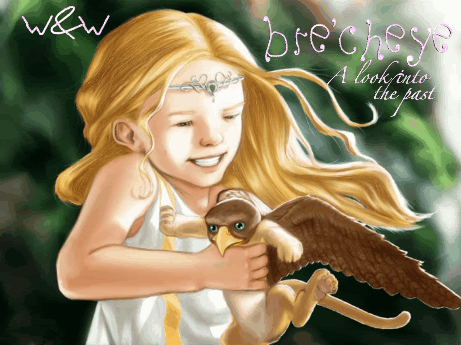
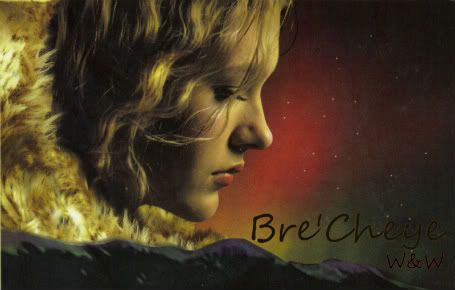
From the game Sims 3:

For the Royal Wedding (I had to work hard to get those waves out of my hair!) :
:

With my latest one for myself, I chose a picture that actually had wings. After removing the wings, I used Gimp to add "fern" looking marks here and there, and of course once again used Picasa 3 for the fonts.
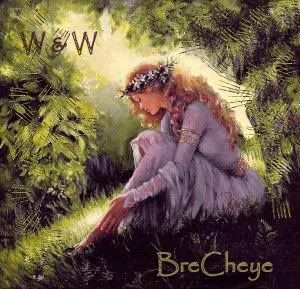
Birthday party costume:

My 'big brothers' & me:

For this sig for Varn, I once again put my cropping talents to use. One might think that to crop a picture is easy--it is, if you crop it to a square. Cropping around the image is very tedious but the end result is very rewarding. After cropping this image, I placed it on a "RL" forest photo then added the lettering.

My mild mannered pchycotic teddypandabear, Teddy:
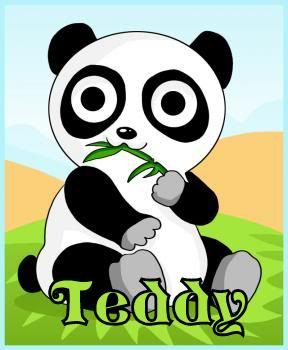
A bunny, a robot and a really cool car... in blue...
I used my three programs for this one: Gimp to smear, The Print Shop to crop and layer and Picasa3 for the fonts. (yea, yea Toki, I bet Gimp can do all of that but I haven't figured that out yet *winks*)

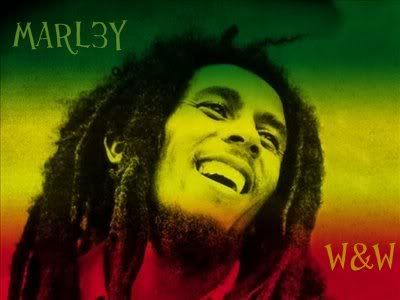
Druid Wolf Form Spell image:



For Doomba's 'new look' :
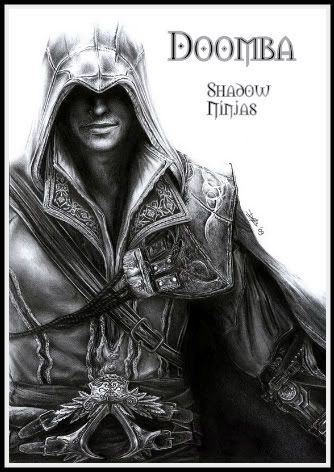
Doomba's RL wife:
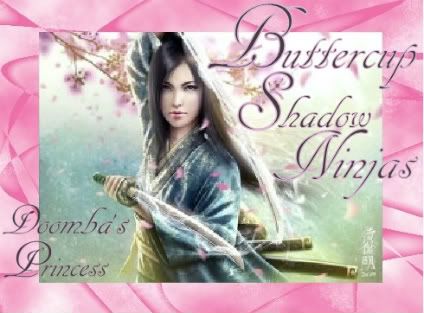
A girl just sometimes has to have more than one sig to use
If you look closely, her name is "engraved" in the silver area of the top of her sword. The letter "D" is "engraved" in her ring. I was going to add: If you mess with her, you have to face Doomba but I think she can take care of herself
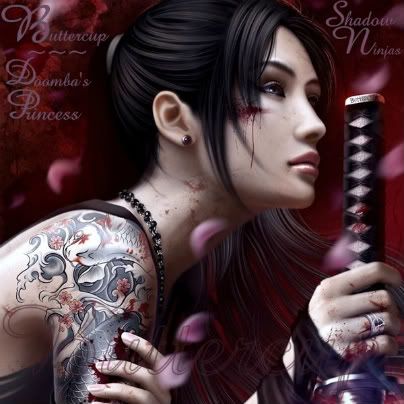
This was done for littlel (I drew the colors for the fonts from the picture, then added a frame):

For Puzz... I did an almost transparency of his name near the bottom, then added one near the top; along with the W&W brand. Also made it look like he carved his name in his staff:
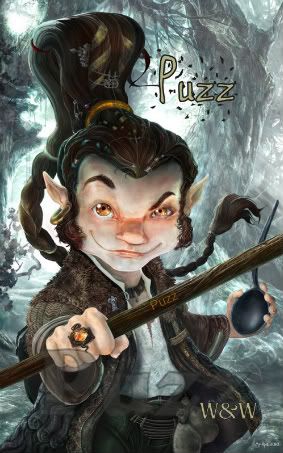
For this one, I closely cropped the figure off of a white background and added it to the picture of the Wizards & Warriors castle Then added the fonts.
Then added the fonts.
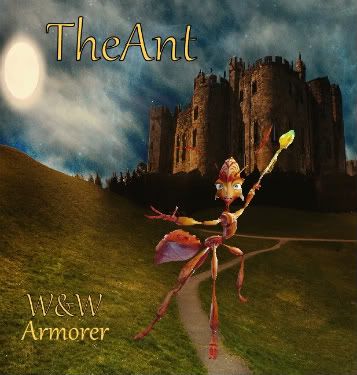
Used Gimp to smudge some words, then to clone some roses and other dream things... used Picasa3 for the fonts:


For Ambrosious:
Used the brilliant gold coloring for the letter for his name and the W's and also emblazened his name in the leg of the dragon, if you look closely you can see. Also did a "transparency" of his name:
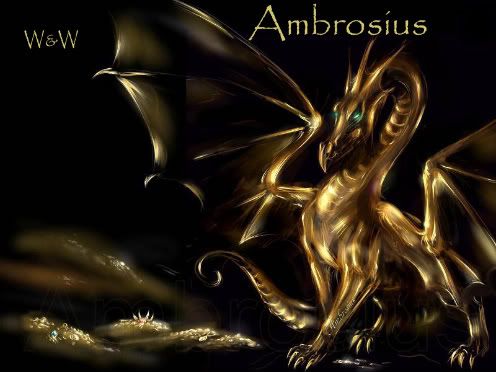
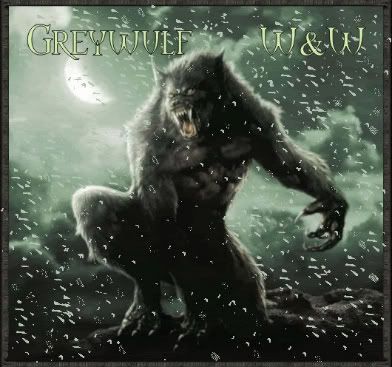
For Shepherd:
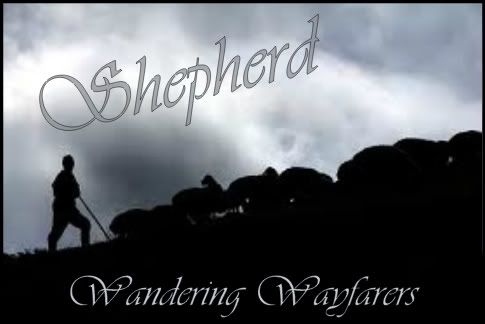
One of the things I like to collect, are photos from everywhere that I find interesting. So if you would like a sig and have a picture in mind, I might have it or could be able to find it. I've located one or two for Toki in the past (not sure if he remembers that)
(will add more later)
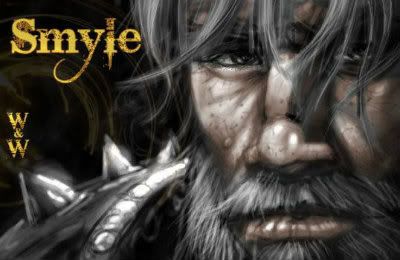

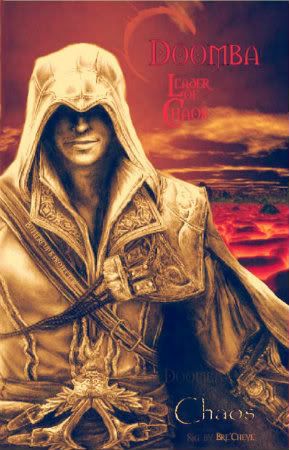
For Deesloop, I found the appropriate blue dragon and the appropriate dwarf with an axe, used Gimp first on the blue dragon to do a bit of editing then used The Print Shop 12 to do the close cropping "by hand" and placed it on the other image, resizing the dwarf to the correct size:
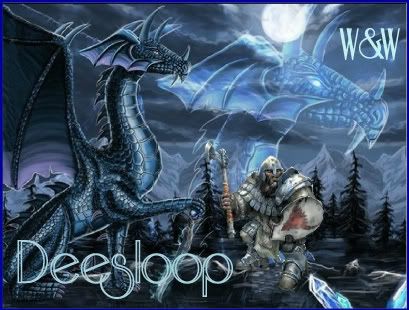
Another for Buttercup, who like me I believe, likes more than one sig:

for an Unknown guy who is well known:
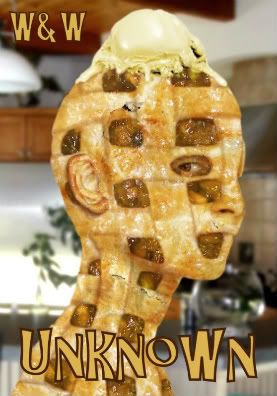
For a great guy:
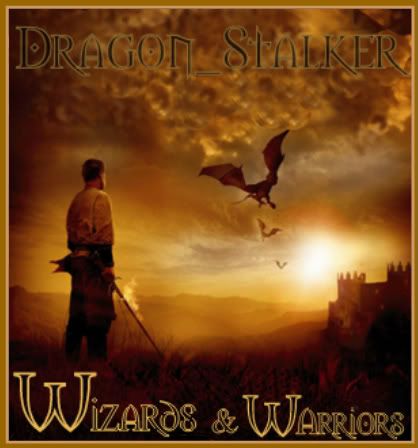
One of my Halloween costumes for Sirinnu's contest:

Used the Blingee site to add some glitz and girly-ness

For billymullins:

With this one, I closely cropped the figure then placed him on the road picture after which I added a few leaves here and there. I didn't do the fonts, that was done by Irishman.
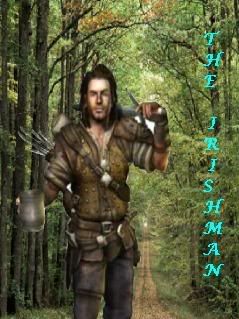

With this one, I did do the font which I drew (eye dropper tool) the color of the letters from the colors in the picture. I used Gimp to "smear" some more ripples and Picasa 3 for the fonts.

My ever changing sigs for me:
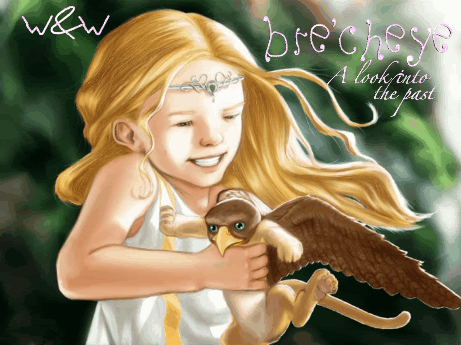
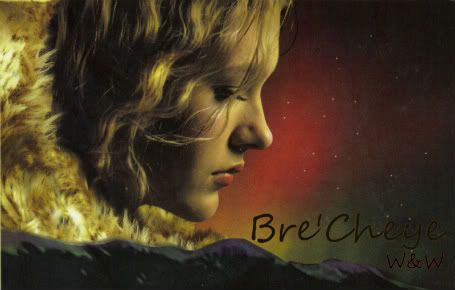
From the game Sims 3:

For the Royal Wedding (I had to work hard to get those waves out of my hair!)
 :
:
With my latest one for myself, I chose a picture that actually had wings. After removing the wings, I used Gimp to add "fern" looking marks here and there, and of course once again used Picasa 3 for the fonts.
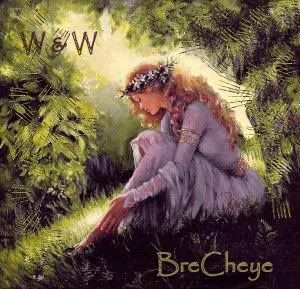
Birthday party costume:

My 'big brothers' & me:

For this sig for Varn, I once again put my cropping talents to use. One might think that to crop a picture is easy--it is, if you crop it to a square. Cropping around the image is very tedious but the end result is very rewarding. After cropping this image, I placed it on a "RL" forest photo then added the lettering.

My mild mannered pchycotic teddypandabear, Teddy:
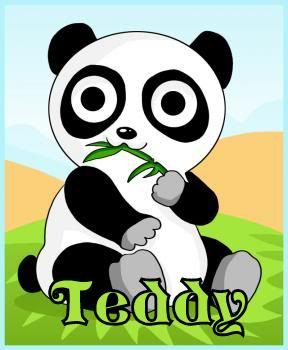
A bunny, a robot and a really cool car... in blue...
I used my three programs for this one: Gimp to smear, The Print Shop to crop and layer and Picasa3 for the fonts. (yea, yea Toki, I bet Gimp can do all of that but I haven't figured that out yet *winks*)

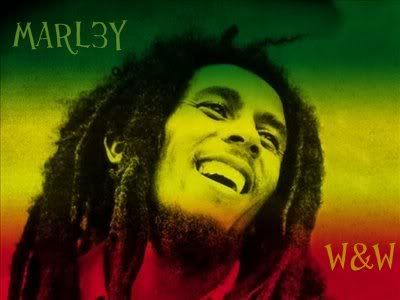
Druid Wolf Form Spell image:



For Doomba's 'new look' :
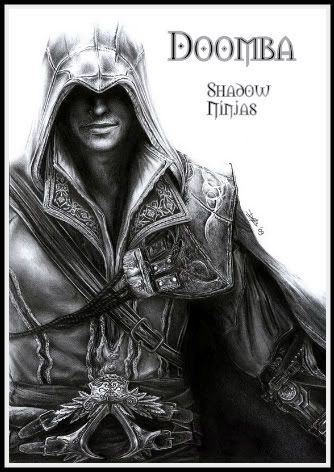
Doomba's RL wife:
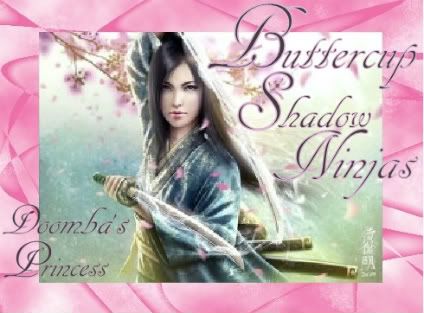
A girl just sometimes has to have more than one sig to use

If you look closely, her name is "engraved" in the silver area of the top of her sword. The letter "D" is "engraved" in her ring. I was going to add: If you mess with her, you have to face Doomba but I think she can take care of herself

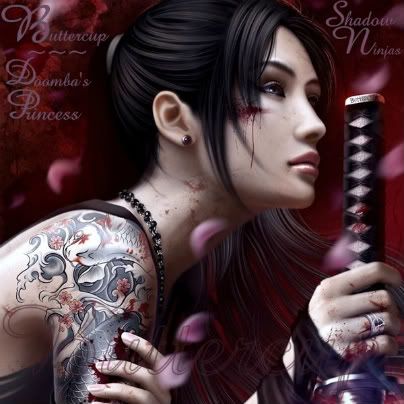
This was done for littlel (I drew the colors for the fonts from the picture, then added a frame):

For Puzz... I did an almost transparency of his name near the bottom, then added one near the top; along with the W&W brand. Also made it look like he carved his name in his staff:
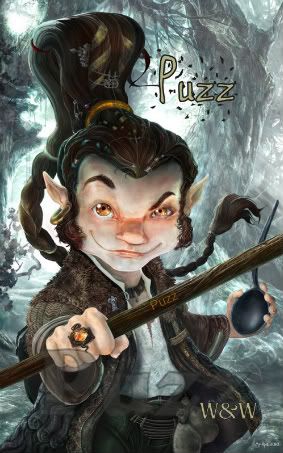
For this one, I closely cropped the figure off of a white background and added it to the picture of the Wizards & Warriors castle
 Then added the fonts.
Then added the fonts. 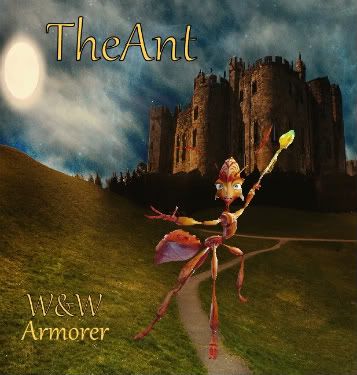
Used Gimp to smudge some words, then to clone some roses and other dream things... used Picasa3 for the fonts:


For Ambrosious:
Used the brilliant gold coloring for the letter for his name and the W's and also emblazened his name in the leg of the dragon, if you look closely you can see. Also did a "transparency" of his name:
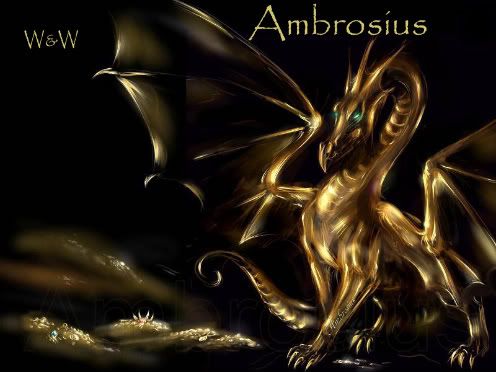
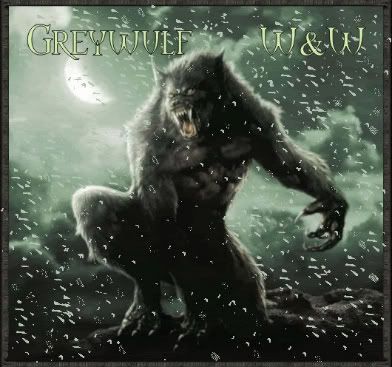
For Shepherd:
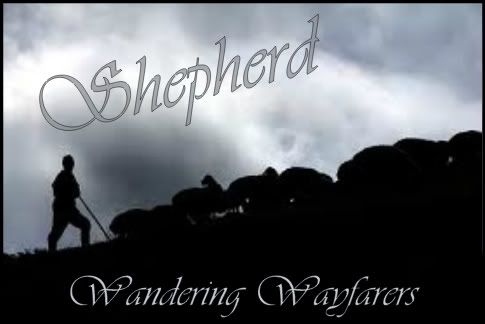
One of the things I like to collect, are photos from everywhere that I find interesting. So if you would like a sig and have a picture in mind, I might have it or could be able to find it. I've located one or two for Toki in the past (not sure if he remembers that)
(will add more later)